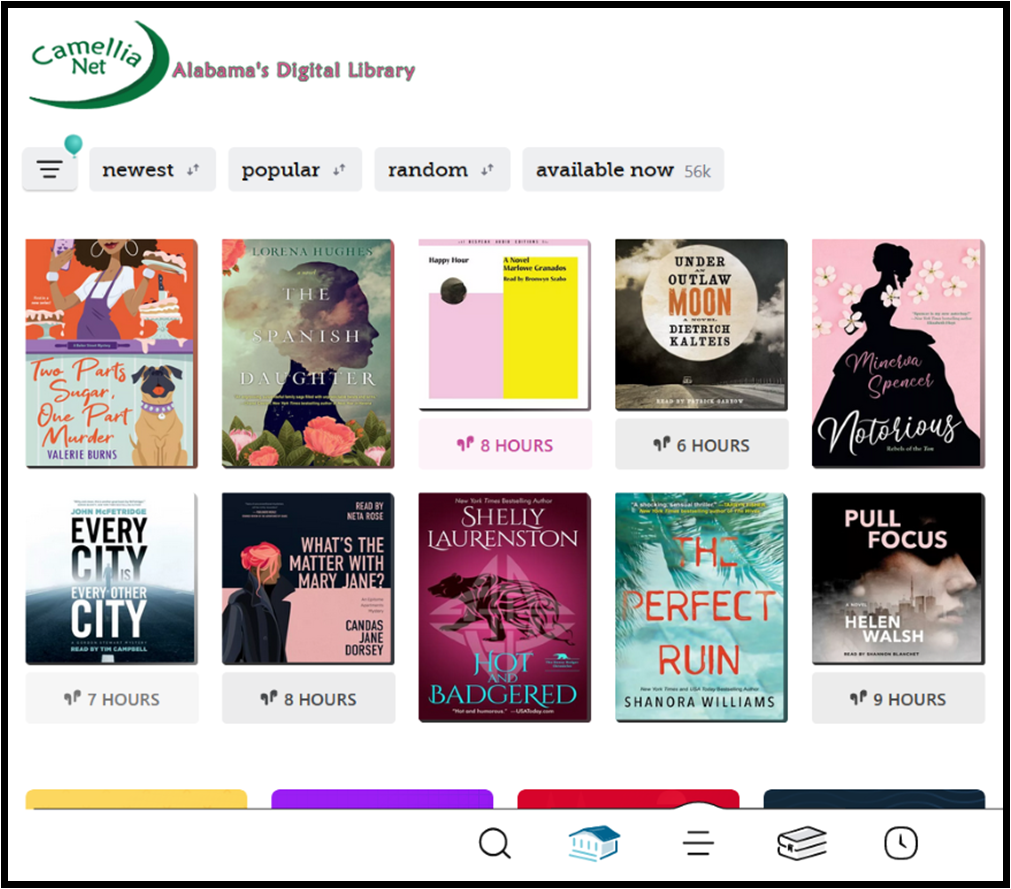
Access Online at a Computer
Libby
If you wish to access e-books and audiobooks online at a computer, please visit this link to login and get started.

When prompted, please search for the "Ozark Dale County Library" and choose "Camellia Net Digital Catalog". Your library card is the full number MINUS the very last digit. For example, if your library card is 2 3200 0001 2345 9, you will include all of the numbers except the 9.
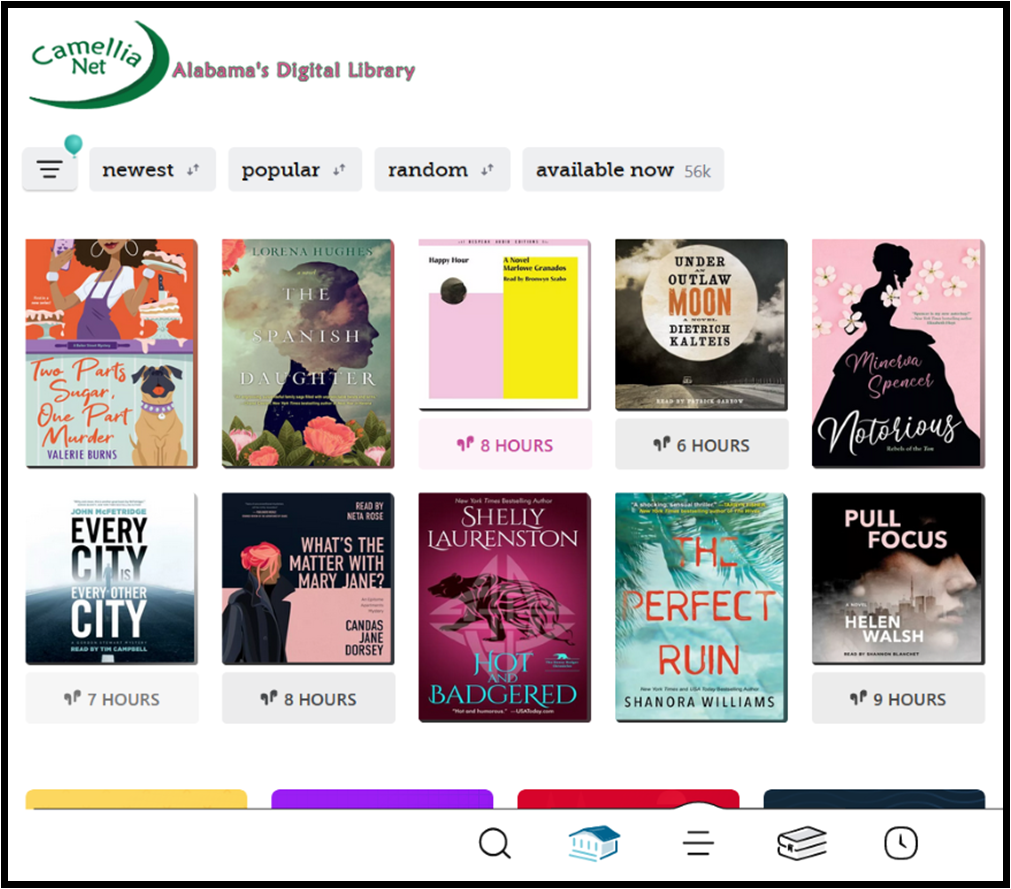
Access Online at a Computer
If you wish to access e-books and audiobooks online at a computer, please visit this link to login and get started.
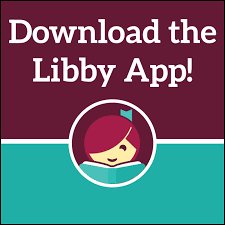
Getting Started Tutorial
Download the Libby app from your Google Play store or App Store - it's always free to download. Click the link above for a basic tutorial on getting started.
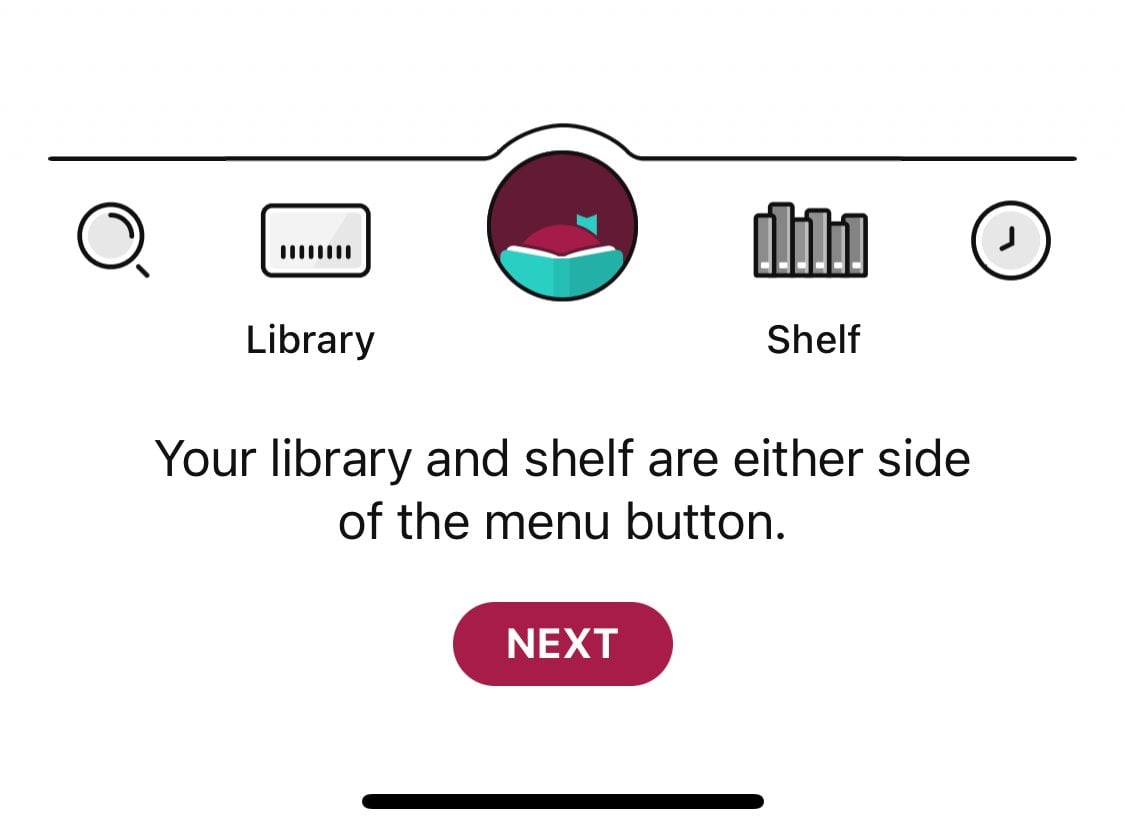
Navigating Tutorial
This tutorial explains the different icons seen in the app and the menu options.

Getting Started with Kindles
This provides access to tutorials on borrowing, sending, and reading Kindle books on your Kindle device or Kindle app.

Libby Help
Visit this page for any help with Libby. If you have any questions, as always you're welcome to call us or visit us at the Library!